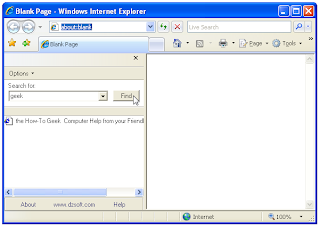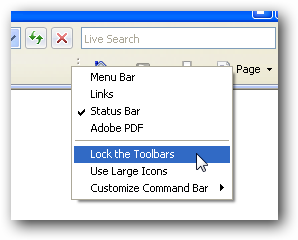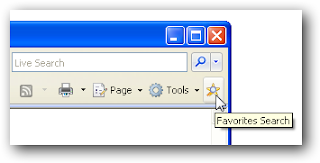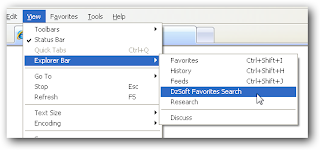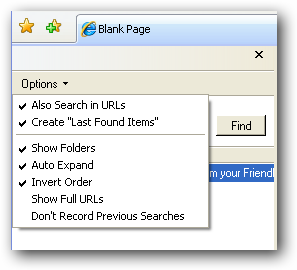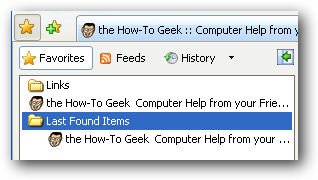They’re in your hand, on your head, around your ear, on your desk, on your lap, in your pocket, in your bag – wherever the eye can see, you’re surrounded by an ocean of gadgets. Yes, we live in a world that is increasingly revolving around smart mobile devices that are also called phones, portable music players that are a far cry in more ways than one from Sony’s famous Walkman of the 80s, compact computers that pack a punch in terms of power and speed, and accessories for each of these that are sometimes beyond the scope of our imagination. Gadgets have taken control - they’ve revolutionized the way we do business, the way we communicate, the way we socialize, in short, the way we live.
The Internet has spawned its own niche of gizmos, most of them related to Voice over Internet Protocol or VoIP, the technology that’s driving traditional telecom providers up the wall in despair. Internet telephony providers are making rapid inroads into the telecom sector, aided and abetted by newer and more innovative tools that sell like hotcakes as soon as they hit the shelves. For every new gadget that sees the light of day, there are hundreds that fade away into the sunset and hundreds more waiting in the wings - that’s how endless this lucrative market is. And to show you a taste of what it’s like, here’s a list that features 50 of the most mind-boggling VoIP gadgets that are around today.
and abetted by newer and more innovative tools that sell like hotcakes as soon as they hit the shelves. For every new gadget that sees the light of day, there are hundreds that fade away into the sunset and hundreds more waiting in the wings - that’s how endless this lucrative market is. And to show you a taste of what it’s like, here’s a list that features 50 of the most mind-boggling VoIP gadgets that are around today.
Handy Handsets…
The chunky telephones that characterized the days of Graham Bell have undergone a sea of change and evolved to become sleek, cool, compact and good-looking handsets today. VoIP handsets eliminate the need for separate microphones and headsets – they provide seamless integration with the call network, so much so that you hardly know the difference between a VoIP and traditional telephone call.
1. V653.Skype VoIP Phone with Skype Navigation: Connects to your computer’s USB port and allows you to make VoIP calls using Skype. Set your own ring tones to differentiate your callers!
2. USB Sky Phone with Screen Display: Another USB-enabled phone with its own sound card that allows you to record and save conversations to your computer. Advanced digital USB streaming audio is said to enhance sound quality while the LCD allows call detail display.
3. DualPhone 3088: From the Danish company RTX, this dual mode phone supports both VoIP and PSTN calls. All you have to do is connect the base station to either a broadband router or a modem.
4. Videophones 1000 and 2000: From BT in the United Kingdom, these phones are made for videoconferencing. They use a BT Broadband Talk account, and include automatic upgrades and built-in address books. The 2000 model comes with Wi-Fi capabilities.
5. Siemens OpenStage SIP Line: “The missing link that integrates cellular, the Internet and the wired desktop,” this family of phones comprises four models that support third-party applications that are based on Java, HTML, WML, and XML. The innovative TouchGuide and TouchSlider allow easy access to the menu-driven user interface and control over the speakerphone, handset and ringer volumes.
Wireless Wonders…
It’s becoming an increasingly wire-free world, made possible by the advent of the Infra Red and Bluetooth technologies. Tired of being tied to your desk? Longing to get out but still stay connected? Then these devices are right up your street!
6. Nokia N800 Internet Tablet: A high-end device, this smartphone provides the best of video conferencing technology using Internet telephony. Comes with a high-resolution widescreen display and integrated web camera.
7. Cisco’s iPhones: These VoIP phones made headlines because of their name – they stole a march over Apple in the iGadget terminology. Apparently Cisco had registered the name iPhone as early as the 1980s. While the two giants fight it out in the courtroom, let’s take a look at the portfolio of phones from Linksys (a subsidiary of Cisco).
Linksys CIT400 Dual-Mode Cordless Phone with Integrated Skype: The name says it all – this handset supports both VoIP and traditional telephone options. Best of all, you don’t need a computer to make calls using Skype.
Linksys Wireless-G WIP320 Phone: This one’s compatible with Skype and searches for Wi-Fi networks before it starts up completely.
8. Nokia E61: This state-of-the-art smartphone comes with both GSM and VoIP via Wi-Fi capabilities, a QWERTY keyboard, and OTAP. Over-The-Top-Provisioning allows automatic configuration through just one text message when you log in to your VoIPtalk account. Feature intelligent call forwarding that ensures you receive calls even outside Wi-Fi zones.
9. Auvi PHIP65 Dual Mode Cordless Phone: Built using the DECT technology which enhances sound quality and cuts down interference, this model comes with a Caller ID screen and speakerphone for hands-free conversations.
10. P-2000W_V2 VoIP Wi-Fi Phone: Built by Zyxel, this phone connects VoIP calls using 802.11b wireless networks.
11. TVP-SP4BK ClearSky Kit: The conference call VoIP solution from TRENDNet, this gadget comes with a Bluetooth dongle that provides clear calls up to 300 feet. Other features worth mentioning are the large LCD and button area.
12. Calypso C1250i WiFi GSM VoIP Cellular Phone: Billed as the world’s first mobile phone that supports both cellular and digital frequencies and the Wi-Fi frequency, this video phone allows you to take pictures and shoot videos besides providing video-conferencing facilities. Connects to the Inernet at high speeds.
13. EZLoop VoIP Wireless Phone:Supports voice and data on the same wireless backbone, can be tailored according to user needs.
14. F1000G and F3000: Wi-Fi handsets from Utstar that include support for three-way calling, call waiting, call transfer and 802.11b/g, SIP, SDP, RTP, DHCP and TFTP.
15. WLAN800I: This Wi-Fi set’s based on the Windows CE kernel and compatible with Skype, SIP services, MSN Talk and MSN Messenger. Connects to the Internet via an 802.11b/g wireless access point.
16. Kensington Vo200 Bluetooth Internet Phone: Listed on sites but not yet available for sale, this gadget fits nicely into your notebook computer’s PCMIA slot. Works only with Windows XP.
17. D-Link DPH-540 Wi-Fi VoIP Phone: Built with a cool clamshell design, this handset comes with a PsipTN-compliant tool that lets you make and receive free calls within the PsipTN network. Connects to the Web through a 802.11b/g network.
18. VP 6500 and 6000: These Wi-Fi handsets from Philips allow you not only to make and recive VoIP calls, but also stream TV to the 2.2-inch, 65,000 color screen. Calls get across using the WEP, WAP and WPA2 encryption protocols.
19. NetLink 8030 and 8020: This pair from SpectraLink claim to be “the world’s first 802.11a Wi-Fi phones.” They support 802.11a/b/g, WPA2 for increased security, text messaging through Open Application Interface (OAI), military grade shock resistance and programmable softkeys. The 8030 is water and dust-resistant and comes with rubberized grips for better durability and ergonomics.
20. AiGuru S2 VoIP Skype Handset: Set to appear later this year, this gizmo supports Skype and streaming from iTunes/WMP. The SideShow feature apparently allows you to check your mail on the display.
Mighty Mouses…
You’ve got to hand it to the guy who coined the term “mouse” for that thingamabob that helps you navigate your computer – he sure had great imagination. I mean, who would have ever associated a rodent with a computer? These devices are now being used for more than just manipulating your cursor and clicking to operate your system. Innovators are adding new-fangled features to the humble mouse to make them function as a phone and mouse – all rolled into the same small package. Whatever these VoIP mouses may or may not be, they sure are space savers on your desktop!
21. Street Mouse VoIP Handset: It looks like a car, but what it actually is is a computer mouse and VoIP handset rolled into one. Has its own “headlights” though, LEDs that light up when the phone rings.
22. Genius Navigator 380: A mouse that doubles as a clamshell phone when you wish to make or attend a call. Not only does it support GoogleTalk, Yahoo, MSN, QQ, Skype and AIM, it rolls all IMs into a single window. A cool accessory for the road with your notebook computer.
23. Sony VAIO VoIP Mouse: This one comes in a range of colors – you can pick your favorite. Claim to fame – the echo cancellation feature that provides crystal clarity in your calls! Supports Windows XP and 2000 only though, not MAC operating systems.
24. VM-01L from Skype-on: This is one trendy mouse – it has its own TFT display and buttons that are displayed when you flip it open. Comes with headphones that allow you to use the device as a regular mouse even as you talk away to your heart’s content.
Hip Headsets…
There are times when wireless headsets have people staring at you thinking you’re nuts to be talking to yourself, but these tiny earpieces are a boon when you need to both talk over the phone and keep your hands free for other activities, and keep the conversation to yourself of course. Some of them are now VoIP-enabled.
25. Sony Ericsson VoIP Kit and Headset: The HBH-PV705 headset from Sony Ericsson combined with a Bluetooth USB adaptor or a Bluetooth-enabled computer allows you to make VoIP calls using the VoIP Kit HBV-100.
26. Plantronics Voyager510 headset: Marketed as the first Bluetooth headset optimized for VoIP, this wireless device is one of the two products that Skype retails. Comes bundled with Skype software.
27. CY4638 VoIP Demonstration Kit: This demo kit for a VoIP headset combines a radio system-on-chip and signal delivery to provide a design that is easily replicated and can be marketed quickly.
28. nRD24V1 reference design: Just released by Nordic Semiconductor, this reference design for cost-effective USB dongle wireless headsets for VoIP applications “combines the company’s industry proven silicon with its applications expertise to provide a complete PC wireless headset solution” for VoIP. 
Kool Keyboards…
They’re being used to do more than just type these days; you get designs that are ergonomically perfect to prevent repetitive use injuries; some come with no letters on the keys (apparently helps in typing faster); and yet others are integrating VoIP handsets into their designs.
29. A4 Tech VoIP Keyboard: Compatible with Skype, MSN, Yahoo messenger, QQ and Net2phone, this keyboard comes with the phone to the right of the keys; also has an incorporated speaker, an Audio In/Out port that allows you to connect a headset, eight Office keys and five multimedia keys.
30. USB Keyboard and Skype Handset BKBU-SKJ109/SV: This product from Buffalo bundles the handset into the standard 109-key keyboard, which in turn connects to the system through both the newer USB 2.0 standard and the phased out USB 1.1 standard.
31. Laser KB-USBBKVPU USB VoIP Keyboard: Comes with a built-in USB sound controller that eliminates the need for drivers for your speakers and microphone. Ports for headphones and microphone are located within easy reach on the keyboard. Holds 116 keys including those for shortcuts to the Internet and MS Office applications.
32. Jasco’s GE Branded VoIP Multimedia Keyboard: Winner of the 2006 CES Innovations Design and Engineering Award, this VoIP keyboard comes with hotkey software that allows you to directly control your iTunesO digital music.
Magnificent MP3 Players…
The iPod has turned the spotlight on Apple like never before. The portable MP3 player has spawned a new vocabulary for the geek set – from music to lectures, they’re all streamed straight to your ears, thanks to this snappy new gadget that’s a must-have for the hip-hop crowd. VoIP aficionados are cashing in on this cool tool’s popularity by creating MP3 players with in-built VoIP capability. Sing along with your favorite tune, or ring your favorite pal – it’s all possible with VoIP MP3 players.
33. Rimax Mystic: Pegged as the first MP3 that also serves as a VoIP headset, the Mystic retails in 512MB and 2GB sizes. Plugged into your USB port, it supports VoIP calls and also charges its batteries.
34. Median MX-400M: The music player that doubles as a VoIP mobile phone as well when connected to your computer, this product is powered by VoIP services from Callpia and MiraPhone.
35. BOXON MP3 Player: This Korean gadget automatically connects to a VoIP application when you hook up to the Internet, and allows you to share text, music, photos and video clips with friends via a 1.71-inch full-color OLED display. The makers have also thrown in capabilities that allow you to read e-books, play videos and brush up your Korean with an English-Korean dictionary. 
Advantageous Adapters…
Don’t want to buy a phone exclusively for VoIP use? Feel a bit silly using a mouse as a phone? Just too used to the regular keyboard to opt for one that incorporates a phone as well? Or just too fond of your landline handset to turn it in for a new model? All valid reasons for you to invest in adapters that convert your regular telephone to one that can be used for VoIP calls as well.
36. Packet8 Tango Video Terminal Adapter: This one does more than just let you talk using VoIP from your landline, it comes with a sleek built-in LCD screen that conjures up a videophone from your ordinary telephone.
37. VMNF300 VoIP Telephone Adapter/Router: Use this handy tool to make outgoing calls using VoIP and receive incoming calls via your regular telephone. There’s also a PSTN lifeline which uses your PSTN line to route VoIP calls when your power is out or when your Internet connection is down.
38. SkyQube and SkyQube Square: While the former works like an adapter to connect your landline to Skype, the latter allows you to make calls using your GSM network when you insert your SIM into it.
39. Lindy USB VoIP Adapter: This one comes with a microphone and headset and lets you use your computer’s speakers for other purposes. Compatible with both Mac and Windows, this adapter has a mute button that helps eliminate backtalk.
Marvelous Miscellaneous Mechanisms…
40. Laser VoIP Station with 6 Port USB Hub: Billed as a cost-effective alternative to using a Bluetooth headset, this tool can be connected to your USB port. Besides the 6 USB ports, it has plugs for a headset and microphone, and the built-in audio chip allows you to use your computer’s soundcard for other activities such as music or game sound effects.
41. IOCell PhoneDrive: This gizmo combines storage space and VoIP – it’s a USB disk that comes equipped with VoIP capability.
42. The Elegance: True to its name, this slender touch screen flat screen monitor from Igel hosts VoIP software from a flash drive plugged into a resident USB port; the application is powered by the thin client’s software.
43. Actiontec Chatterbox: This Skype speaker phone is a USB-enabled tool that is touted as an entry-level application for conference calls. It also has a headset plug if you decide to keep the conversation private. Not too much voice clarity when more than one person talks simultaneously, but still enough if you don’t like headphones and microphones.
44. Vo300 Internet Speakerphone: From Kensington, this device has its own number pad to make dialing easier, one-touch access to Skype Voicemail and a backlit LCD that makes reading less hard on the eyes. The company is banking on the phone’s echo-cancellation feature to do the trick for them in terms of sales.
45. Logitech QuickCall USB Speakerphone: Though it looks like a pair of binoculars, there’s no doubt that this gadget is a VoIP speakerphone. The shape is apparently not for kicks, but serves a larger purpose – to remove the echo that’s a common complaint with VoIP calls. Apparently this is done using Logitech’s RightSound Technology. It uses two microphones - one on each side of the phone – to capture sound from a larger area.
46. Polycom Communicator: This Skype-certified device uses Polycom’s Acoustic Clarity Technology to provide clear sounds and voices; Ideal for VoIP use minus headphones and microphones.
47. Sky IPmate T-30: A plug-and-play adapter that allows you to forward your incoming Skype calls to or make VoIP calls via Skype using your mobile phone or landline.
48. Skype Hack: This experimental gadget allows you to enhance screen resolution of the 320 x 240 standard to 640 x 480 during video calls. Works only at your end, so the person at the other end will have to invest in one too.
49. ARIO Q-bean: VoIP headset, wireless media remote and wireless headphones all rolled into one funny-looking gadget from LTB Audio. Comes with its own USB dongle that connects the bean to the computer via a Bluetooth-like technology that is proprietary to LTB.
50. Vonage’s Concept Router: Complete with an integrated touch screen LCD, this wireless router/VoIP adapter is just a concept so far.