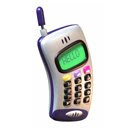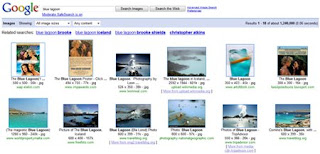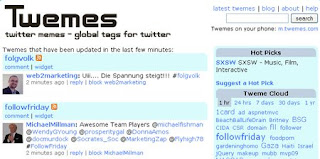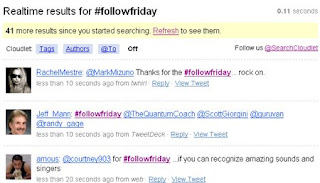iPhone is no miracle, its a man-made phone like other mobile phones. Apple iPhone might be overwhelmed with rave reviews. No doubt iPhone is rocking - turning heads with its beauty and featues, but like all other phones it's not invincible. Behind these praises, the Cupertino company might have overheard the annoyances or nuisances about their smartphone that getting under the user's skin.
Well, some of the most common pains that you might come across while using your iPhone include - default apps can’t be hidden, Pandora and other apps not running in the background, grueling task of browsing the App Store and pacified IMAP in Gmail. When there are problems, solutions are bound to come up, almost by default. We decided to highlight the common iPhone problems and share their solutions with you.
1. Easy browsing App Store

Out of the massive junk of apps in App store its too tiring to find your chosen one. Only if you know that release date, you might get the top 100 apps released in that category. Even that might yield a number of unwanted results. Although Apple provides search keywords the function is a bit kinky.
To avoid this Apple needs to come up with a Show All feature. It would allow you to sort out apps by name or rank.
Solution
Well, there's a cool app, Apple Miner that makes browsing the store a cakewalk. It offers you a list of apps that go on sale including the paid apps that are being given away and those that create a watch list for discounts. To filter the choice you can take the help of sites like Macworld's App Guide, Apptism and AppBeacon.
2. Run Pandora and other apps in background
One of the top features in iPhone is that ability to stream Internet radio stations such as Pandora and Slacker from anywhere with a 3G or Wi-Fi connection. However, what's most irritating is that the music is snapped as soon as you start playing games or check emails.
To make things work their way Apple needs to allow certain apps to run at the same time. Well, how come iPod plays the music in background? Hope iPhone's audio system does that same.
Solution
This one is exclusively meant for Jailbreakers, if you have a free get-out-of-jail card download Gaizin's multitasking app iphone-backgrounder.
3. Operating IMAP Gmail
Most of you iPhone owners must be knowing that you can configure the iPhone's Mail app to retrieve your Gmail. Unfortunately, iPhone's Mail app doesn't include all the features you prefer in Gmail, particularly threaded viewing and starting. In case you like email friends or engage in long conversation threads during the day the Mail app would be quickly overwhelmed.
Solution
There's no way you can replace the Mail app completely. However, you can swap it for Gmail's Web app, which sports an iPhone-optimized layout. Recently, the swipe recognition was added. For more you might archieve e-mail messages with a finger stroke and caching would come along with HTML5 support. Add Gmail to the iPhone home page through + button in Safari and shun the old Mail app
4. Create Contact List Groups
One of the most unbearable features with iPhone is that it lists all your contacts under one category. So you can't split your friends and your colleagues in separate groups. Further, you have no options to create custom groups. All your contacts are co-existing in a massive list unless you creates subsections using your computer.
Well, if you are still waiting for Apple to fix it, move out.
Solution
There's a cool app that can create contact list groups for you. With ABContacts you can set up smart files that can categorize your contacts according to groups by name, location, place of employment, or notes.
5. Hide default apps
iPhone's start screen is stuffed with shortcuts of default applications whether you use them or not. For instance, not many of you check the Dow Jones Industrial Average or the weather frequently. These default iPhone apps can't be hidden or customized.
Solution
A quick and nasty solution to this is to isolate the undesirable apps on your last home page. For jailbreakers, you might seek programs like Sbsettings or Poof.
For a an ideal way to get rid of the unwanted default iPhone apps follow the steps below
Step 1: Move any app you don't want on your iPhone like iTune Store, Camera, weather to the 9th page.
Step 2: Arrange the apps you wanna delete to the right most location on the page

Step 3: Now you need to move the iPhone app to the hidden 10th page on iPhone. In order to dump the you can simply push the icons off the screen. When you drag an application from one page to another, it pushes all the apps on that page down to the right 1 space. Make sure that the 8th page has at least 1 more application on it than the number of apps you wanna delete on page 9. Now press and hold an app in the page 8 and start dragging the application from page 8 to page 9. When you release each of the applications the right most app will disappear. It's gone into the hidden 10 page.
Well, whenever you like to restore the hidden app, switch off iPhone and switch it on, its as simple as that
read more...

Well, some of the most common pains that you might come across while using your iPhone include - default apps can’t be hidden, Pandora and other apps not running in the background, grueling task of browsing the App Store and pacified IMAP in Gmail. When there are problems, solutions are bound to come up, almost by default. We decided to highlight the common iPhone problems and share their solutions with you.
1. Easy browsing App Store

Out of the massive junk of apps in App store its too tiring to find your chosen one. Only if you know that release date, you might get the top 100 apps released in that category. Even that might yield a number of unwanted results. Although Apple provides search keywords the function is a bit kinky.
To avoid this Apple needs to come up with a Show All feature. It would allow you to sort out apps by name or rank.
Solution
Well, there's a cool app, Apple Miner that makes browsing the store a cakewalk. It offers you a list of apps that go on sale including the paid apps that are being given away and those that create a watch list for discounts. To filter the choice you can take the help of sites like Macworld's App Guide, Apptism and AppBeacon.
2. Run Pandora and other apps in background
One of the top features in iPhone is that ability to stream Internet radio stations such as Pandora and Slacker from anywhere with a 3G or Wi-Fi connection. However, what's most irritating is that the music is snapped as soon as you start playing games or check emails.
To make things work their way Apple needs to allow certain apps to run at the same time. Well, how come iPod plays the music in background? Hope iPhone's audio system does that same.
Solution
This one is exclusively meant for Jailbreakers, if you have a free get-out-of-jail card download Gaizin's multitasking app iphone-backgrounder.
3. Operating IMAP Gmail
Most of you iPhone owners must be knowing that you can configure the iPhone's Mail app to retrieve your Gmail. Unfortunately, iPhone's Mail app doesn't include all the features you prefer in Gmail, particularly threaded viewing and starting. In case you like email friends or engage in long conversation threads during the day the Mail app would be quickly overwhelmed.
Solution
There's no way you can replace the Mail app completely. However, you can swap it for Gmail's Web app, which sports an iPhone-optimized layout. Recently, the swipe recognition was added. For more you might archieve e-mail messages with a finger stroke and caching would come along with HTML5 support. Add Gmail to the iPhone home page through + button in Safari and shun the old Mail app
4. Create Contact List Groups
One of the most unbearable features with iPhone is that it lists all your contacts under one category. So you can't split your friends and your colleagues in separate groups. Further, you have no options to create custom groups. All your contacts are co-existing in a massive list unless you creates subsections using your computer.
Well, if you are still waiting for Apple to fix it, move out.
Solution
There's a cool app that can create contact list groups for you. With ABContacts you can set up smart files that can categorize your contacts according to groups by name, location, place of employment, or notes.
5. Hide default apps
iPhone's start screen is stuffed with shortcuts of default applications whether you use them or not. For instance, not many of you check the Dow Jones Industrial Average or the weather frequently. These default iPhone apps can't be hidden or customized.
Solution
A quick and nasty solution to this is to isolate the undesirable apps on your last home page. For jailbreakers, you might seek programs like Sbsettings or Poof.
For a an ideal way to get rid of the unwanted default iPhone apps follow the steps below
Step 1: Move any app you don't want on your iPhone like iTune Store, Camera, weather to the 9th page.
Step 2: Arrange the apps you wanna delete to the right most location on the page
Step 3: Now you need to move the iPhone app to the hidden 10th page on iPhone. In order to dump the you can simply push the icons off the screen. When you drag an application from one page to another, it pushes all the apps on that page down to the right 1 space. Make sure that the 8th page has at least 1 more application on it than the number of apps you wanna delete on page 9. Now press and hold an app in the page 8 and start dragging the application from page 8 to page 9. When you release each of the applications the right most app will disappear. It's gone into the hidden 10 page.
Well, whenever you like to restore the hidden app, switch off iPhone and switch it on, its as simple as that