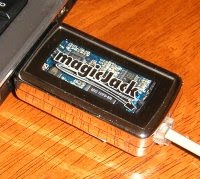

Cheap and easy phone calls sent over the Internet. That has long been the promise of VOIP services, especially on the consumer side.For some this has meant ditching their traditional telephone company and replacing it with VOIP services such as Vonage or the Ooma system that I recently reviewed. These services can provide solid phone service and considerable cost savings in the home but haven't been that portable for users who want to use VOIP anywhere.
Software-based services like Skype and the Gizmo Project provide great portability, letting users make cheap or free calls wherever a computer and a fast Internet connection exists, but they rely on software and headphones and microphones instead of using traditional phone handsets.
Hoping to fill the void between these two types of VOIP offerings is the MagicJack, a small USB dongle device that makes it possible to plug any phone into a computer and make calls over the Internet. The MagicJack device costs $39.95, which includes a phone number and a year of service (which includes unlimited calls in North America). Additional years of service can be purchased for $19.95.
When I first received the MagicJack I was intrigued by it. Even at $39.95 for a year it is still cheaper than most competing options. And if one is traveling internationally, calls made back to the United States are still free. Combined with the small USB form factor, the MagicJack seemed like a perfect solution for road warriors who may not want to rely solely on their cell phone for long trips.
However, after testing out the MagicJack I found that it comes up short in a few key areas. And while it sits somewhere between portable software services and home-based systems, this fact alone leaves it behind both, with the MagicJack proving to be less travel-friendly than systems like Skype and Gizmo (for example, sitting at a Starbucks, it's easier to put a headset on and make a call than connect a handset to your laptop) and less grounded than home systems like Vonage (which only need a router to stay always on as opposed to MagicJack, which needs a running computer). UPDATE: Based on feedback from MagicJack, I was able to test and use MagicJack with a standard headset and without a physical phone, using the software in the same way that one uses software based phones such as Skype. However, in order to do this the MagicJack USB device does need to be plugged into the computer. Without the device the software will not launch.
From a quality standpoint the MagicJack performed well in my tests. Calls made with the device
 sounded at least as good as most cell phone calls.
sounded at least as good as most cell phone calls.Currently the MagicJack only works on Windows systems (though according to the company a Mac version is in the works). To set it up users simply plug it into a USB port on a Windows system. If the system has autorun enabled the MagicJack will automatically install its software. If autorun is disabled, users need to open the USB drive of the MagicJack and start the install application.
The software for the MagicJack does not run directly from the device. It fully installs on the Windows system, which also makes the MagicJack less attractive for situations where one might want to use it on someone else's computer (say when visiting family). Making this even worse, there was no easy way to uninstall the software from the system, with the program not even showing up in the Windows Remove Program window. UPDATE: MagicJack confirmed that there is currently no easy way to uninstall the software. The process required to uninstall the software requires multiple Windows Registry edits and the removal of several folders on the Windows system. Based on this, I wouldn't recommend using the MagicJack on the systems of friends, family or business associates.
The Windows program itself provided a direct dial option, settings for viewing past calls and managing contacts, and an option for setting up a 911 address.
So while the MagicJack is definitely interesting, its shortcomings, at least for now, outweigh its strengths.

0 komentar: on "MagicJack Fails to Cast a VOIP Spell"
Post a Comment