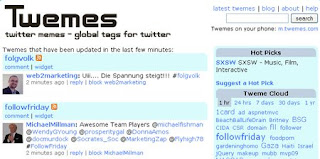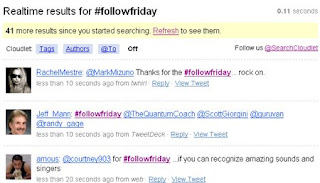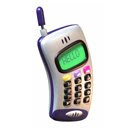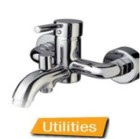The Google Operating Systems Blog is running a post on a little tweak to Google Image Search that lets you filter your results based on a specific color. You won’t see the option to filter image results by color in the main Google Image Search though. But GOS was kind enough to share this trick to get the option running.
The Google Operating Systems Blog is running a post on a little tweak to Google Image Search that lets you filter your results based on a specific color. You won’t see the option to filter image results by color in the main Google Image Search though. But GOS was kind enough to share this trick to get the option running.Say for example your use the keyword “blue lagoon” on Google Image Search, this will give around 1,2500,000 hits according to the Image Search results. Now this is all well and good, but the results could actually contain other irrelevant items.
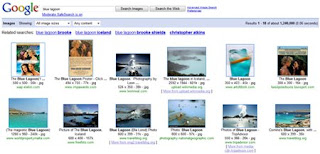
Now how about using the URL given by the Google Operating Systems Blog:
http://images.google.com/images?q=bird&imgcolor=red
replace bird with the word “lagoon” and the color red to “blue” and compare your results with the previous image search using “blue lagoon”. They are definitely different. You’ll get lesser results using the URL right?

It’s really a pretty simple search filtering option but could save you a lot of time scrolling through numerous search results when conducting image search. No words yet though as to whether this will be rolled out as a full-blown feature of Google Image Search.