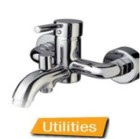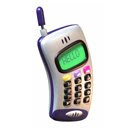I was surprised to read on Wired today that’s it been eight years since the last update to the USB standard that is ubiquitous amongst today’s electronic devices. Now it seems is a good time for an update, and that’s where USB 3.0 comes in.
I was surprised to read on Wired today that’s it been eight years since the last update to the USB standard that is ubiquitous amongst today’s electronic devices. Now it seems is a good time for an update, and that’s where USB 3.0 comes in.USB 3.0 will allow data exchange of 4.8 Gigabits per second which is ten times faster that USB 2.0! That means you can transfer a bluray movie in approximately one minute!
At a glance:USB 3.0
* Faster: Ten times faster than USB 2.0 and six times faster than FireWire 800
* Greater power efficiency: New interrupt driven protocol optimizes power management.
* Better Power Output: Power output bump to 900 milliamps from 100 milliamps allows more devices to be charged faster via USB.
* Backward Compatible: New Connectors and cables will work with work with devices running the older USB 2.0
Filed under: Geek