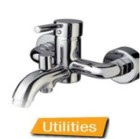
Overview:
8start Launcher is a free portable application launcher.
Features:
- Organize shortcuts into groups and categories
- Accessed by system tray, hotkey and middle mouse
- Create and manage buttons fast and easy. Shortcuts, url favorites, files, folder, and application link can be defined easily
- Launch applications and files fast and intuitive
- Keeps the desktop clean, no more shortcuts block the view of your wallpaper
- Portable with relative path defined supported, can be run in flash drive or install in harddisk.
- Show program name / description when mouse over the icon
- Quick access to the drive content by click the drive letter
- Changable skin with transpancy png format supported, 30+ beautiful skins available for download
- Able to use picture files .jpg, .png, .ico, .bmp, .gif as button icon
- Individual customizable button style. Link to the application, favorite documents, music files, folders.... intuitively by apply the most suitable style
- Auto download website favicon to local for url type button. Url icon still available if the internet cached have been deleted.
- Launcher auto shrink to fit number of icons
- Whole new concept of launching your applications and files
Review:
I'm kinda torn about 8start Launcher on one hand is a pretty awesome application launcher but on the other i experienced several little annoyances that turned me off. But let's get to the bad parts later. 8start Launcher works by using three concepts: buttons, groups and categories. Buttons are like shortcuts from everything to apps, files,URLs and folders. Groups are a bunch of buttons placed together. Finally categories are like tabs and can contain several groups. With these concepts you can create many types of layouts and along with the icon customization options available make 8start Launcher a very versatile tool in the looks department. Besides launching stuff you can make some notes but i found the interface for that rather clumsy so i didn't use it that much. Also 8start is portable so you can run it from your pendrive.
Now for the bad part there were a couple of things about 8start Launcher that i didn't like. For starters it takes between 10 to 15 minutes to understand how 8start works. I specifically refer to how to place apps, files and folder into 8start. It was very frustating at first but i got the hang of it eventually. Also 8start Launcher has a problem when being called with the mouse. If you have 8start opened in the desktop and put a Window on top of it you can't call it with the mouse, actually you can call it it's just that 8start will appear on the back of the window instead of the front. The only way to "fix" this is first hide 8start with the hide button and then call it again but that only works one time and then you are back where you started, thankfully the hot-key support works just fine.
If you can get pass the annoyances that i just listed then give 8start Launcher a chance, i found it to be an interesting program but it needs some work in my opinion. Available for Windows 2000/2003/XP/Vista.

0 komentar: on "8start Launcher : Launch your apps and do some note"
Post a Comment