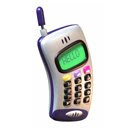
Keep it short
YouTube co-founder Chad Hurley says the average viewing time for a clip on the site is 2.5 minutes. That should tell you something. Viewers do not visit YouTube for an hour-long discourse. Newsom's series was broken into 10 segments that lasted approximately 45 minutes apiece. However, his introduction, which lasted less than a minute and a half, garnered 12,000 views in the first week. The longer segments only attracted 100 views during that time period. People simply don't have the time, nor, in most cases, the inclination to watch anyone for more than 10 minutes, even in person. Research shows that people watching a presentation tend to tune out after approximately 10 minutes. Attention spans are even shorter online. Keep your YouTube clips under three minutes. If your presentation is longer, edit the segments, and upload them as shorter clips.
Make it loud and clear
When I worked as a CNN correspondent, my videographers would spend a lot of time setting up audio for interviews. They would tell me viewers will forgive bad video but not bad audio. However, very few video clips on YouTube make use of an external microphone. Most users simply use the built-in microphone on the camera, which results in very poor audio quality, and is sometimes completely unintelligible. Always use an external microphone. You can buy an unobtrusive clip-on microphone from Radio Shack (RSH) or Best Buy (BBY) for $20 to $50. You might even consider spending a little more for a wireless microphone and transmitter. To his credit, Newsom delivered his presentation with a microphone clipped on to his suit lapel. The length may have been too long, but his voice was loud and clear.
Avoid bulleted PowerPoints
What works in person doesn't necessarily work on YouTube. Newsom stood in front of a monitor and advanced traditional PowerPoint slides in the background. Bullet points on slides are hard enough to see in person on a large screen; slides on YouTube are impossible to see. I don't believe in using bullet points anyway, and in this case, the slides were a real distraction. All one could make out were blurry words behind Newsom. The fact is, most presentations do not translate well on YouTube. If you're going to share a presentation that you delivered, use a program to edit your presentation into shorter segments first, insert full-screen slides, and then upload the talk.
YouTube is a great potential resource for your business. It can jump-start your marketing by creating a more personal, direct connection between you and your customers. But try to understand what works and what doesn't before you jump in. People will forgive bad lighting and audio at your daughter's school play, but they expect more from your business.

0 komentar: on "Making YouTube Work for Your Business"
Post a Comment