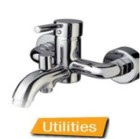 Overview:
Overview:FileASSASSIN is an application that can delete any type of locked files that are on your computer. Whether the files are from a malware infection or just a particular file that will not delete - FileASSASSIN can remove it. The program uses advanced programming techniques to unload modules, close remote handles, and terminate processes to remove the particular locked file. Please use with caution as deleting critical system files may cause system errors.
Review:
FileASSASSIN is a file unlocker tool that can be used to remove hard to delete files that can't be erased because Windows gives an error. All you have to do is to select a file and FileASSASIN will try to unlock it and optionally delete it either right away or on reboot. FileASSASSIN is pretty similar to the previously reviewed Unlocker however FileASSASSIN is portable so i would go with this program if you like your apps on the go. Available for Windows 2000/XP/Vista.
Get it at http://www.malwarebytes.org/fileassassin.php


0 komentar: on "FileASSASSIN : Unlock and delete hard to remove files"
Post a Comment