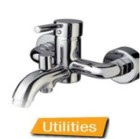 Description
DescriptionSkypeLogView reads the log files created by Skype application, and displays the details of incoming/outgoing calls, chat messages, and file transfers made by the specified Skype account. You can select one or more items from the logs list, and then copy them to the clipboard, or export them into text/html/csv/xml file.
System Requirements
This utility works on any version of Windows starting from Windows 2000 and up to Windows 2008. You don't have to install Skype in order to use this utility. You only need the original log files created by skype, even if they are on an external drive.
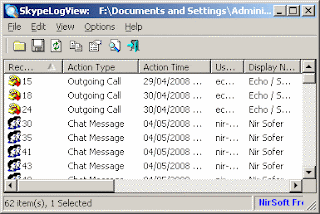
Skype Log Files Location
Skype Log files are stored under C:\Documents and Settings\[Profile Name]\Application Data\Skype\[Skype User]. In Windows Vista and 2008, the log files are stored under C:\Documents and Settings\[Profile Name]\AppData\Roaming\Skype\[Skype User].
Using SkypeLogView
SkypeLogView doesn't require any installation process or additional dll files. In order to start using it, simply run the executable file - SkypeLogView.exe
If Skype is installed on your system, SkypeLogView automatically detect the last used account, and loads the logs from it. You can select to view the logs of another account by using the "Select Logs Folder" option.
After you loaded the right logs, you can select one or more items from the list, and then save them to text/csv/html/xml file.
A Few Points To Notice...
* For calls and file transfers, the 'User Name' and 'Display Name' columns always display the user in the other side. As opposed to calls and file transfers, in chat messages these columns always display the the user that sent the message. This means that if you are the one that sent the message, you'll see your own name in these columns.
* For chat messages, the ChatID column is identical for all messages in the same chat session.
* The duration column is only displayed for incoming/outgoing calls. Also, for calls tries that have been failed, the duration column won't display any value.
/stext (Filename) Save the list of all log items into a regular text file.
/stab (Filename) Save the list of all log items into a tab-delimited text file.
/scomma (Filename) Save the list of all log items into a comma-delimited text file.
/stabular (Filename) Save the list of all log items into a tabular text file.
/shtml (Filename) Save the list of all log items into HTML file (Horizontal).
/sverhtml (Filename) Save the list of all log items into HTML file (Vertical).
/sxml (Filename) Save the list of all log items to XML file.
/logsfolder (Logs Folder) Start SkypeLogView with the specified logs folder.
Translating SkypeLogView to other languages
In order to translate SkypeLogView to other language, follow the instructions below:
1. Run SkypeLogView with /savelangfile parameter:
SkypeLogView.exe /savelangfile
A file named SkypeLogView_lng.ini will be created in the folder of SkypeLogView utility.
2. Open the created language file in Notepad or in any other text editor.
3. Translate all string entries to the desired language. Optionally, you can also add your name and/or a link to your Web site. (TranslatorName and TranslatorURL values) If you add this information, it'll be used in the 'About' window.
4. After you finish the translation, Run SkypeLogView, and all translated strings will be loaded from the language file.
If you want to run SkypeLogView without the translation, simply rename the language file, or move it to another folder.
License
This utility is released as freeware. You are allowed to freely distribute this utility via floppy disk, CD-ROM, Internet, or in any other way, as long as you don't charge anything for this. If you distribute this utility, you must include all files in the distribution package, without any modification !
Disclaimer
The software is provided "AS IS" without any warranty, either expressed or implied, including, but not limited to, the implied warranties of merchantability and fitness for a particular purpose. The author will not be liable for any special, incidental, consequential or indirect damages due to loss of data or any other reason.
Download SkypeLogView

0 komentar: on "SkypeLogView v1.00"
Post a Comment