
If you need to access lot of folders on your home computer or on the network regularly then you can set them re-open automatically, when you will login, shutdown or restart your computer next time. There is no need to open regularly used folders manually, just configure the simple sitting, your computer will automatically reload all the previously opened windows.
By default windows XP disables this option to reload automatically all the previously opened windows, when you login on, shutdown or restart your computer.
Follow the given steps to configure your computer to reload previously opened folders automatically after shutdown.
To edit this feature, you will need to be logged into your computer with administrative rights.
A small windows dialog box will appear with the title “Folder options”, click on View tab.


 Open the “Appearance and Themes” option in control panel then click on Folder Options.
Open the “Appearance and Themes” option in control panel then click on Folder Options.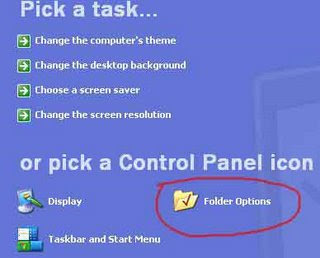
A small windows dialog box will appear with the title “Folder options”, click on View tab.
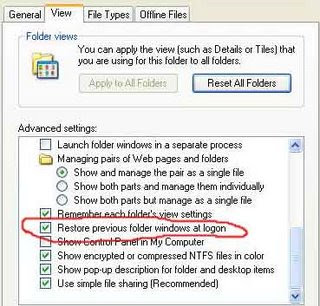
Now when you log off, restart or shutdown, your computer will automatically open the previously opened folders from the same location as before.

0 komentar: on "View previously open Folders after Shutdown or Logoff"
Post a Comment